
We are pleased to introduce Oxybot v1.0, designed to simplify and improve the management of your Discord server. This new version offers practical and accessible tools to help administrators manage their community more effectively.
Oxybot is a Discord bot designed to make life easier for server administrators. It allows you to control your server remotely, monitor its status in real time, manage users and much more, all directly from Discord.
For a complete overview of Oxybot’s features and for detailed guides on how to install and configure it, click on the links below:
Version 1.0 of Oxybot is an important milestone, but we still have dozens of features to add to make your experience even richer. Oxybot is designed to become a central tool in the management of your server. In the future, you will be able to rely on it to receive automatic notifications in the event of a server crash, be informed of important updates, and stay abreast of the latest news and innovations from Oxygenserv.
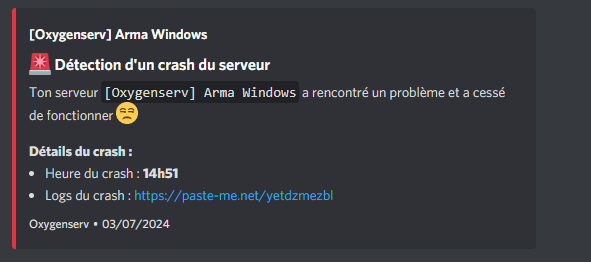
We encourage all users to share their experiences and suggestions with us. Your feedback is vital in helping us to refine Oxybot and make it an even better tool 🙂